2600, the magazine familiar to many as a preeminent hacking quarterly, is publishing a calendar. While, according to the 2600 site, most calendars only mark holidays, 2600 intends to “provide as complete a guide to milestones in the hacker world as humanly possible.” Not an easy task considering that, depending on your definition, hacking could extend to the discovery of fire, or at least the wheel.
2600 gives some examples in which they only list events back to March 3, 1885, when AT&T was founded. If this example is followed, that “only” gives one 126 years to work with, but compiling a full list of hacking dates is still a daunting task. If you can think of any dates worthy of consideration, email them to: calendar@2600.com. We think maybe September 5th, 2004 might be a notable date to include. We’ll leave it up to figure out what that date is, in case it wasn’t painfully obvious.
Trick mouse keeps the screen saver at bay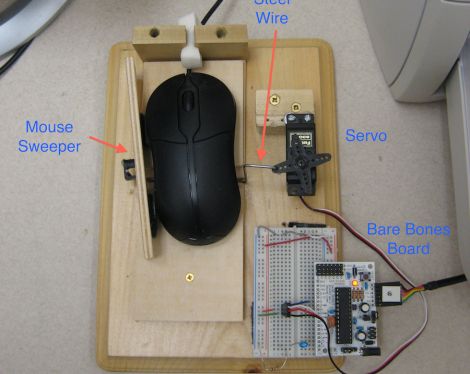
[Jerry] wrote in to share a little device he built to solve a problem he was having at work. You see, every computer in his office has a policy-enforced idle timeout, requiring the user to enter a password in order to regain access to their desktop.
This is a huge pain, since he sporadically uses an old computer for the sole purpose of monitoring some applications running in his data center. With the computer timing out every 10 minutes, he is constantly required to enter his password in order to take a 10 second glance at the screen to ensure everything is OK.
Rather than circumvent the screen saver using a local security policy or by implementing a microcontroller-based signal generator, he opted to create a mechanical solution instead. His computer’s optical mouse resides inside a wooden frame, and is periodically swept from side to side by an ATmega-controlled servo, keeping the screensaver permanently at bay.
Call it a hack, call it a kludge, call it what you will. All we know is that while we might have done it a little differently, it works just fine for [Jerry], and it generates all sorts of interesting conversation to boot.
Stick around for a quick video demonstration of his mouse wiggler box.
Kickstarter Roundup: Wednesday, June 1st
Solar Powered Coffee Roasting
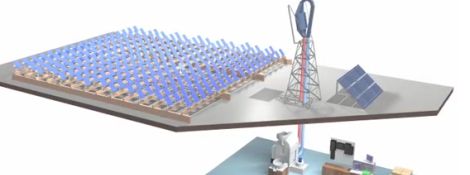
We’re all about both coffee and alternative energy, so this one caught our eye right away. While this coffee roaster won’t exactly fit on your back porch, it would be perfect for a coffee shop located in a sunny locale. Based off “power tower” solar concentrator systems, this rooftop-mounted solar harvester has big potential. Pair this with sopme sustainably-grown coffee, and you’ve got quite the tasty combo.
HexBright – an open source flashlight

What do you get when you combine milled aluminum hex bar and a Cree XM-L LED? A lightweight, extremely bright flashlight that won’t roll away on you. The HexBright puts out 500 lumens and sports a built-in rechargeable battery that can be topped off via your computer’s USB port. Not only that, the high-end version can be programmed to support any pattern or brightness that you choose. We’ll take two, thanks.
Arduino Project Board
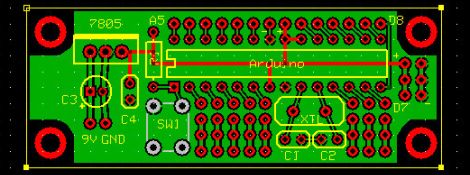
[Randy Sarafan] of Clap-off bra fame is working on a slimmed-down Arduino board for use in the final stages of project development. He really doesn’t see the need to put an entire Arduino development board into his finished projects and often makes a quick perfboard circuit for his builds once he is finished prototyping. He’s grown tired of the process and developed a small circuit board that has all the connectivity he needs, without all the extra bits found on Arduino development boards.
Hidden device distorts news on wireless networks, brews beer, is time machinefiled under: news, wireless hacks

We covered the Newstweek, a wall-wart sized box that injects fake news stories over public WiFi connections last February, but now there’s a great walk through and it seems our doubts about this project were disproved.
The Newstweek uses ARP spoofing to change the text displayed on several news sites. After doing some field research, placing and configuring the device, there’s a simple web frontend that configures the man-in-the-middle hack. Right now, the Newstweek only allows a few news sites to be targeted, but the team is working on allowing anyone to add their own targets.
Aside from the relatively simple build, we’re wondering about the social engineering aspects of the Newstweek. In our previous coverage of the Newstweek, we couldn’t decide if this was a social commentary art project, or a real device. It looks like it’s both now. Would hackaday readers succumb to injecting, “President Bacon addressed the nation last night…” or would you do the responsible thing and put the “(D)s” and “(R)s” in their proper places?
The Newstweek team posted a video of a short demonstration, but check out the video after the break for the “incredibly geeky and thorough demo.”
Speak your mind and help RadioShack suck less

We can all agree that RadioShack isn’t exactly the DIY mecca it once was.
What used to be a haven for amateur radio operators, tinkerers, and builders alike has devolved into a stripmall mainstay full of cell phones and overpriced junk. RadioShack knows that they have fallen out of your good graces, and since you are the demographic that put them on the map, they are appealing to the DIY community for input.
They want to know what is important to you – what you would like to see at your local RadioShack, and what would bring you back through their doors. Obviously price is a huge concern, especially with online outlets like Digikey and Mouser just a few clicks away. At the end of the day however, if you require a component RIGHT NOW, it would be nice to have the ability to grab some parts locally.
We’re well aware of the fact that this is all part of a marketing scheme, but if it helps stock your local store with a few odds and ends that are actually helpful, it won’t hurt to let your voice be heard.
Stick around to watch the video appeal from RadioShack’s brand manager, [Amy Shineman].
[Thanks komradebob]
[via ARRL.org]
Adding persistent memory and Ethernet to vintage arcade machines

If you are a frequent reader, you are undoubtedly familiar with hacker [Sprite_tm]. He has been working with fellow members of the TkkrLab hackerspace to get things ready for their official grand opening on May 28th, and wrote in to share a project he recently completed to kick things off.
As part of their preparations, they have been stocking the joint with all sorts of hacker-friendly goodies including plenty of tools and Club Mate, as well as a vintage ‘1943’ arcade cabinet. The game is a group favorite, though every time the power is turned off, it loses all of the hard-earned high scores. [Sprite_tm] knew he could improve on the current paper-based score register, so he pulled the machine open to see what could be done.
He used an AVR to tap into the machine’s Z80 logic board, allowing him to read and write to the entirety of the game’s RAM whenever he pleased. This enabled him to keep tabs on the high scores, restoring them to memory whenever the machine is powered back on. The addition of the AVR also allowed him to add a TCP/IP interface, which is used to send high scores to Twitter whenever someone beats the previous record.
His modular bus tap can be used in all sorts of Z80-based hardware, so if you have some vintage equipment laying around, be sure to swing by his site for a more detailed look at the build process.
Tracking eye movement by measuring electrons in the eye

[Luis Cruz] is a Honduran High School student, and he built an amazing electrooculography system, and the writeup (PDF warning) of the project is one of the best we’ve seen.
[Luis] goes through the theory of the electrooculogram – the human eye is polarized from front to back because of a negative charge in the nerve endings in the retina. Because of this minute difference in charge, a user’s gaze can be tracked by electrodes attached to the skin around the eye. After connecting eye electrodes to opamps and a microcontroller, [Luis] imported the data with a Python script and wrote an “eyeboard” application to enable text input using only eye movement. The original goal of the project was to build an interface for severely disabled people, but [Luis] sees applications for sleep research and gathering marketing data.
We covered [Luis]‘ homebrew 8-bit console last year, and he’s now controlling his Pong clone with his eye-tracking device. We’re reminded of a similar system developed by Atari, but [Luis]‘ system uses a method that won’t give the user a headache after 15 minutes.
Check out [Luis] going through the capabilities of his interface after the break. Read the rest of this entry »
RF robot controlled from a terminal window

This robot can be controlled from the terminal window of your computer. You can see a manilla-colored board mounted between the wheels. This is the RF receiver which has quite a long antenna that we’ve cropped out to get a better look at the bot itself. [Ashish] picked up an RF transmitter/receiver pair for about $4 and after the break you can watch him walk us through the method he’s using for control.
First off, he had to find a way to interface the transmitter with his computer. He decided to use an Arduino because sending data to it from the computer is as simple as writing to /dev/ttyUSB0. The Arduino sketch just listens for incoming characters on the serial connection and pushes them over the RF transmitter.
We like his development methods. In the video he shows the command syntax used to drive and stop the robot. Once he figured that out he wrote a shell script to send the bot on a preprogrammed square path. From there a bit more coding would give him real-time control which could be extended to something like a web-based interface for smartphone control.
Oh, and if you’re wondering about the bot itself it’s a kit robot which normally uses IR control. [Ashish] upgraded to RF since it doesn’t require line-of-sight to work.